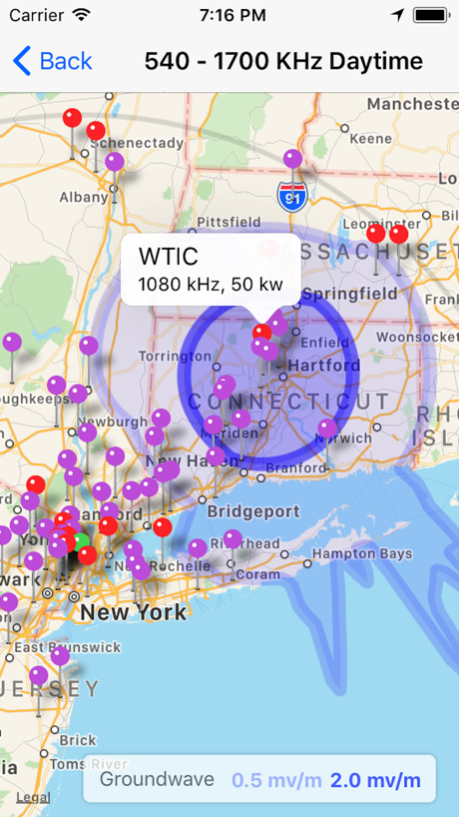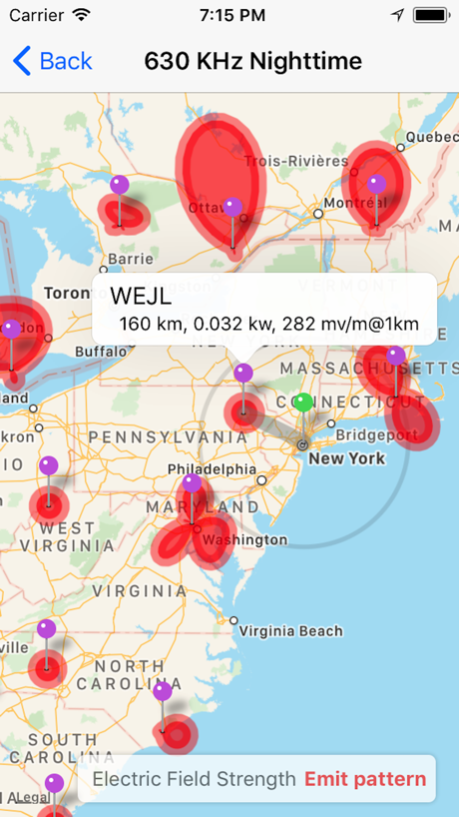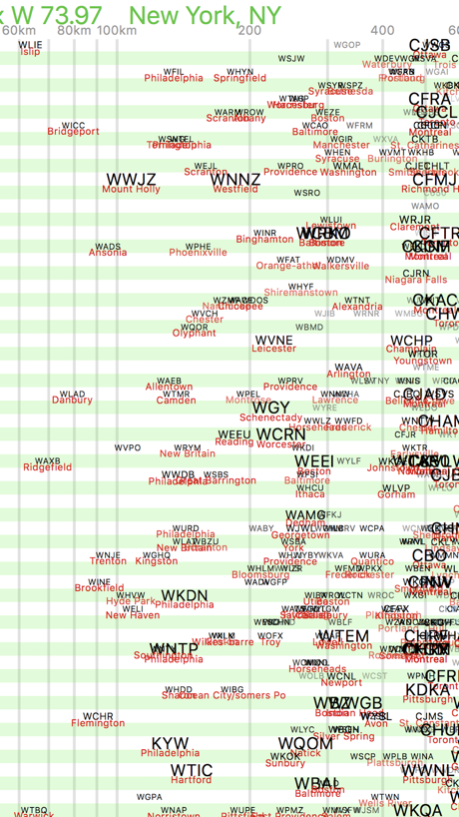AM Search 17.8
Continue to app
Paid Version
Publisher Description
AM Search displays a catalog of all US FCC licensed AM 540 kHz – 1700 kHz radio stations in the United States including area of Mexico and Canada.
(Note: Users CANNOT use this program to listen to Internet Radio. This program is specifically designed for hobbyists interested in AM radio stations DXing.)
- Users can enter their location or GPS coordinates and the program will show them the nearest AM radio stations’ frequencies and signal strengths.
- It shows ground wave contour line for daytime view.
- By touching frequency, program enters nighttime mode for the frequency. It shows signal emitting patterns.
- User can make a printout of the radio stations' Frequency Distance Chart to AirPrint Printer.
If you have any suggestions or feedback, let me know. (markmurak@gmail.com)
Sep 19, 2017
Version 17.8
This app has been updated by Apple to display the Apple Watch app icon.
Updated with 2017 FCC data
Added Ground wave contour line for daytime view
Added Electric Field Strength pattern at 1km for nighttime view
About AM Search
AM Search is a paid app for iOS published in the System Maintenance list of apps, part of System Utilities.
The company that develops AM Search is Yoshinori Murakami. The latest version released by its developer is 17.8.
To install AM Search on your iOS device, just click the green Continue To App button above to start the installation process. The app is listed on our website since 2017-09-19 and was downloaded 2 times. We have already checked if the download link is safe, however for your own protection we recommend that you scan the downloaded app with your antivirus. Your antivirus may detect the AM Search as malware if the download link is broken.
How to install AM Search on your iOS device:
- Click on the Continue To App button on our website. This will redirect you to the App Store.
- Once the AM Search is shown in the iTunes listing of your iOS device, you can start its download and installation. Tap on the GET button to the right of the app to start downloading it.
- If you are not logged-in the iOS appstore app, you'll be prompted for your your Apple ID and/or password.
- After AM Search is downloaded, you'll see an INSTALL button to the right. Tap on it to start the actual installation of the iOS app.
- Once installation is finished you can tap on the OPEN button to start it. Its icon will also be added to your device home screen.